What is “Triggered by related asset”?
What is “Triggered by related asset”?
When investors believe that the trend of an option has a strong correlation with other stocks or indexes, “Triggered by related asset” order can be used to set up order commission by tracking individual stock or index quotes. The smart order will be triggered if the tracked stocks or indexes reach the specified price.
Instruction
Suppose you want to buy an US stock option and believe it has a strong correlation with other stocks or indexes, you may use the “Smart Order” – “Triggered by related asset” to trade.
Let's look at the steps:
STEP 1 Select option
Enter the option for trading and select “triggered by related asset” in order type.
The system will automatically display the quote of the correlated stock or index.
STEP 2 Set triggering condition
Set triggering condition, the smart order will be triggered when the track asset reaches the set price.
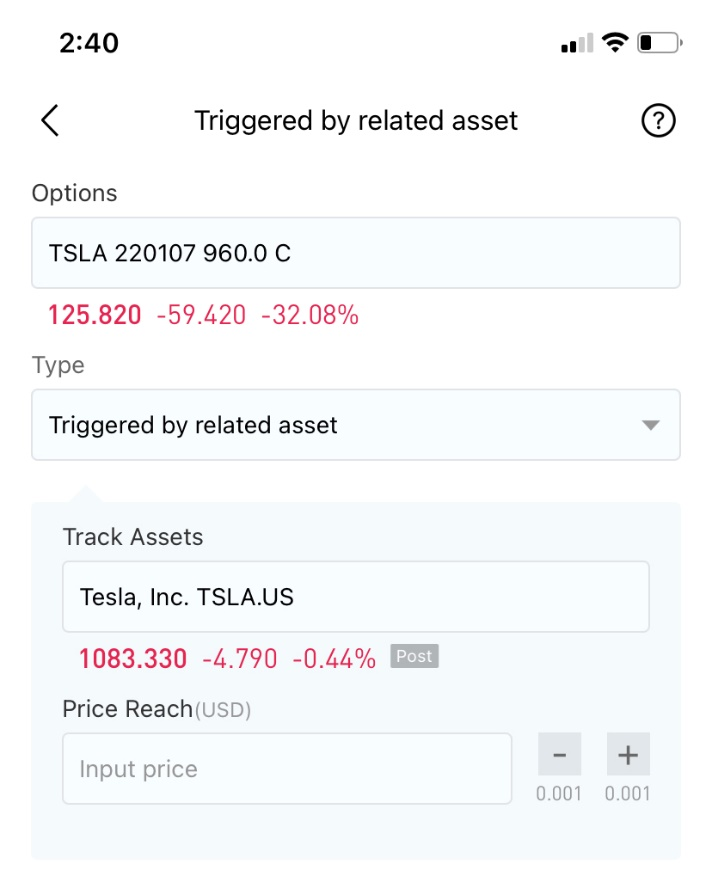
STEP 3 Set the condition
Select direction, and enter the Price and Quantity.
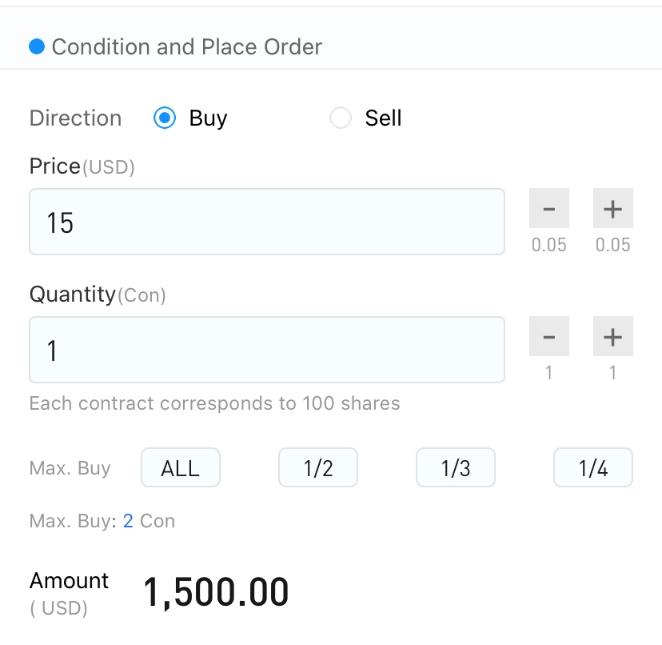
STEP 4 Select effective time and place order
For the valid date, same day/ 2 days/ 3 days/ 1 week/ 2 weeks/ 30 days/ 60 days/ 90 days are available, and can be extended by changing the order.
Click unlock to trade and submit order. The submitted order can be viewed under the smart order page, and the order can be modified as needed.
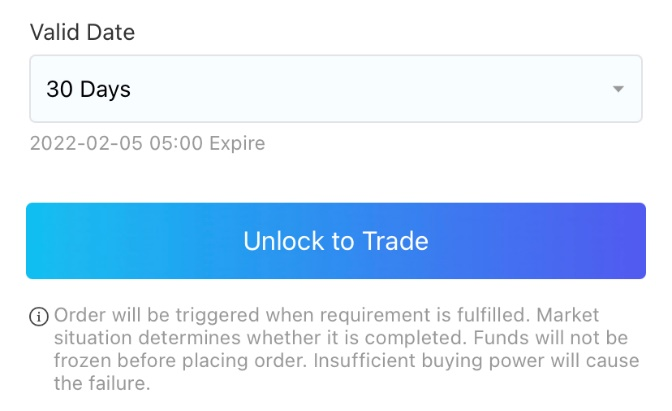
Order valid date
Same day/ 2 days/ 3 days/ 1 week/ 2 weeks/ 30 days/ 60 days/ 90 days are available, and can be extended by changing the order.

